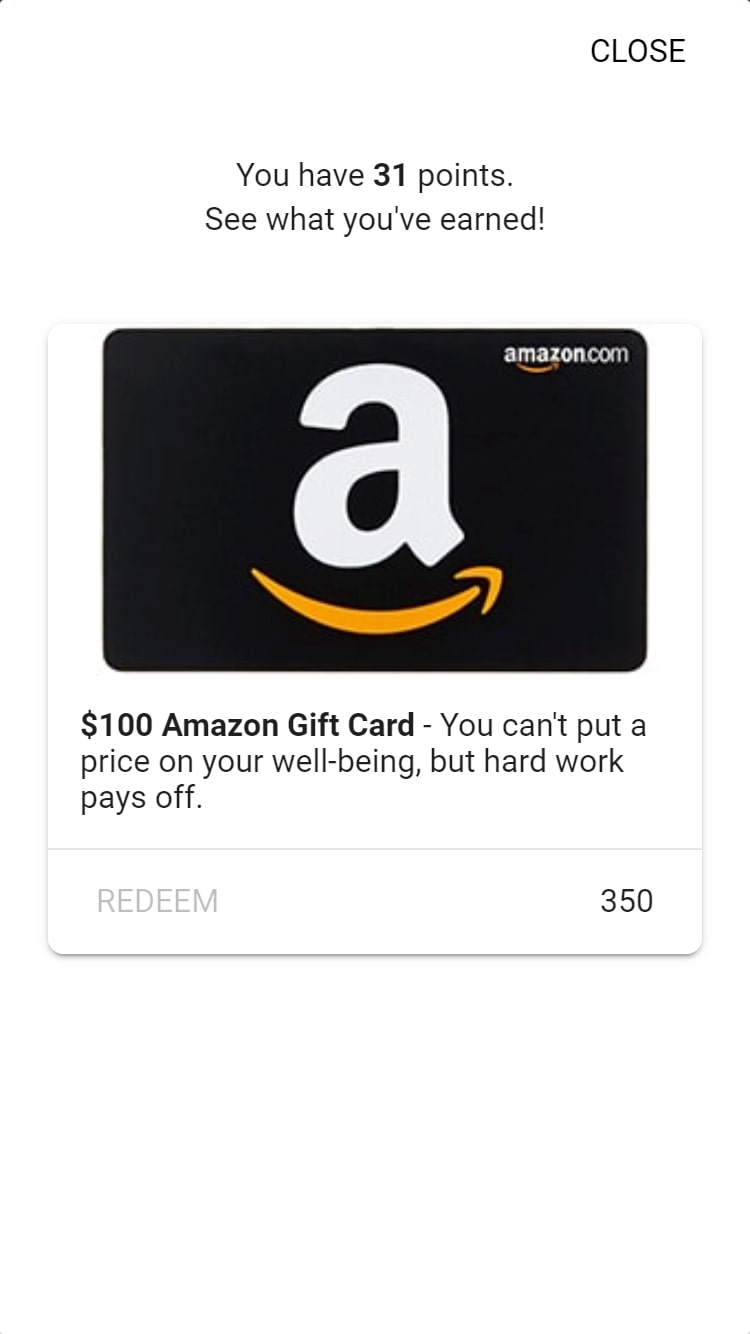Start Using WhyFit as an Employee
- Getting started with WhyFit
- Getting started with wellness program
- Why Start a Wellness Program at Work?
- Wellness Program Benefits For Employees
- Starting/Developing/Launching a Wellness Program at Work
- Wellness Services
- Launching your wellness program
- Wellness Program Initiatives and Ideas
- Group Wellness Activities
- Wellness Program Workshop Topics
- Wellness Program Trends 2018
- List of Wellness Conferences and Events for 2020
- Wellness Program Benefits For Employers
- Wellness Programs Statistics
- Other
To follow along, download the app from App store (iOS) or Play store (android) or go to the WhyFit web app.
1. Signup
Create your WhyFit account. You can do this after your employer invites you to join WhyFit. Make sure to sign up with the email address that you got an invitation to.
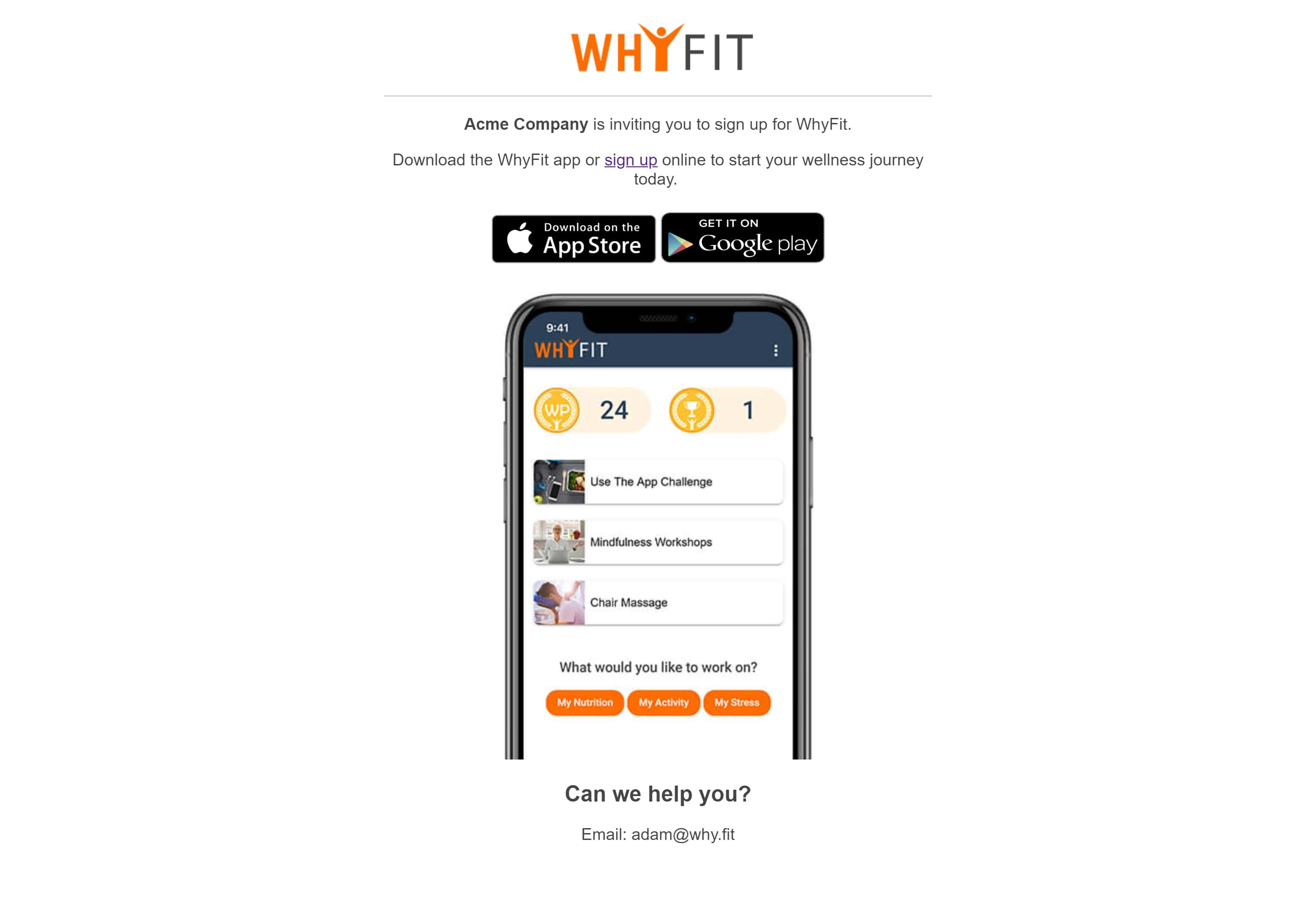
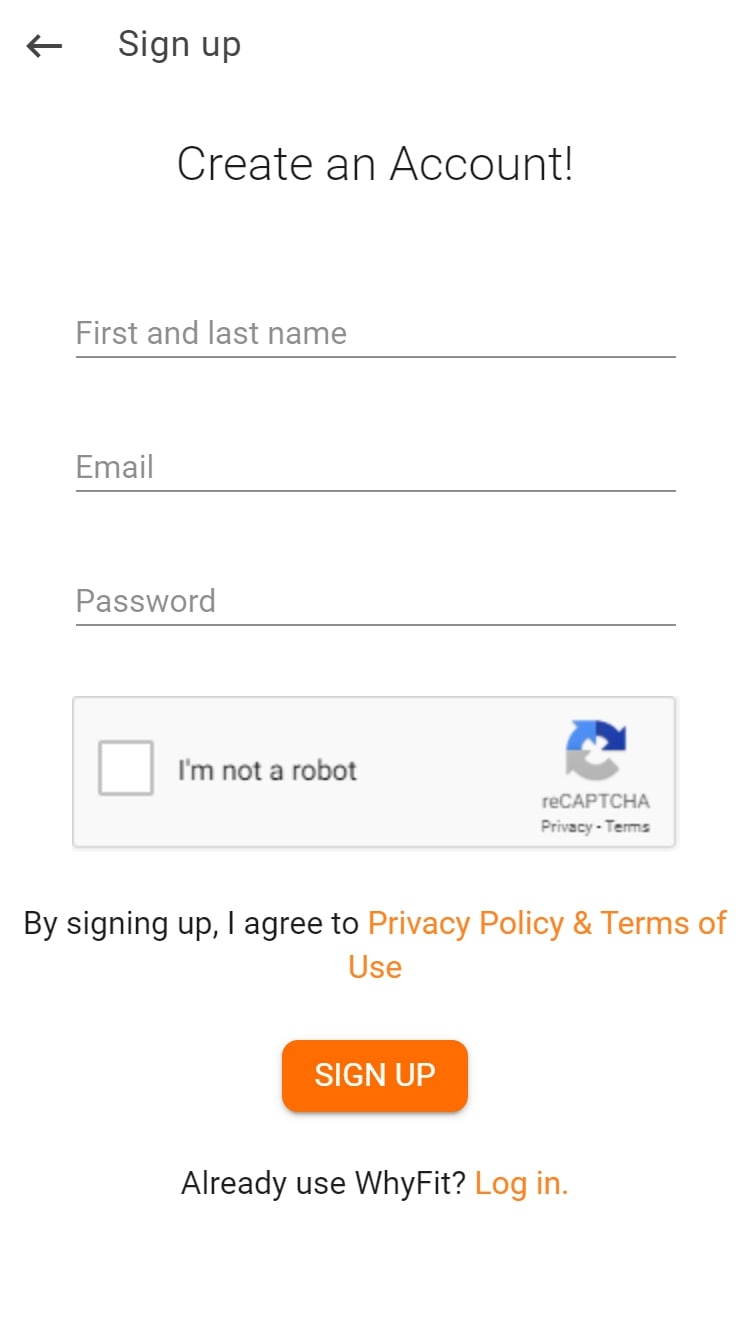
2. Home Screen
Once you are signed in, you will be able to see all the wellness initiatives happening at your company. To view more details about an initiative, simply tap/click on the tile with the initiative that interests you.
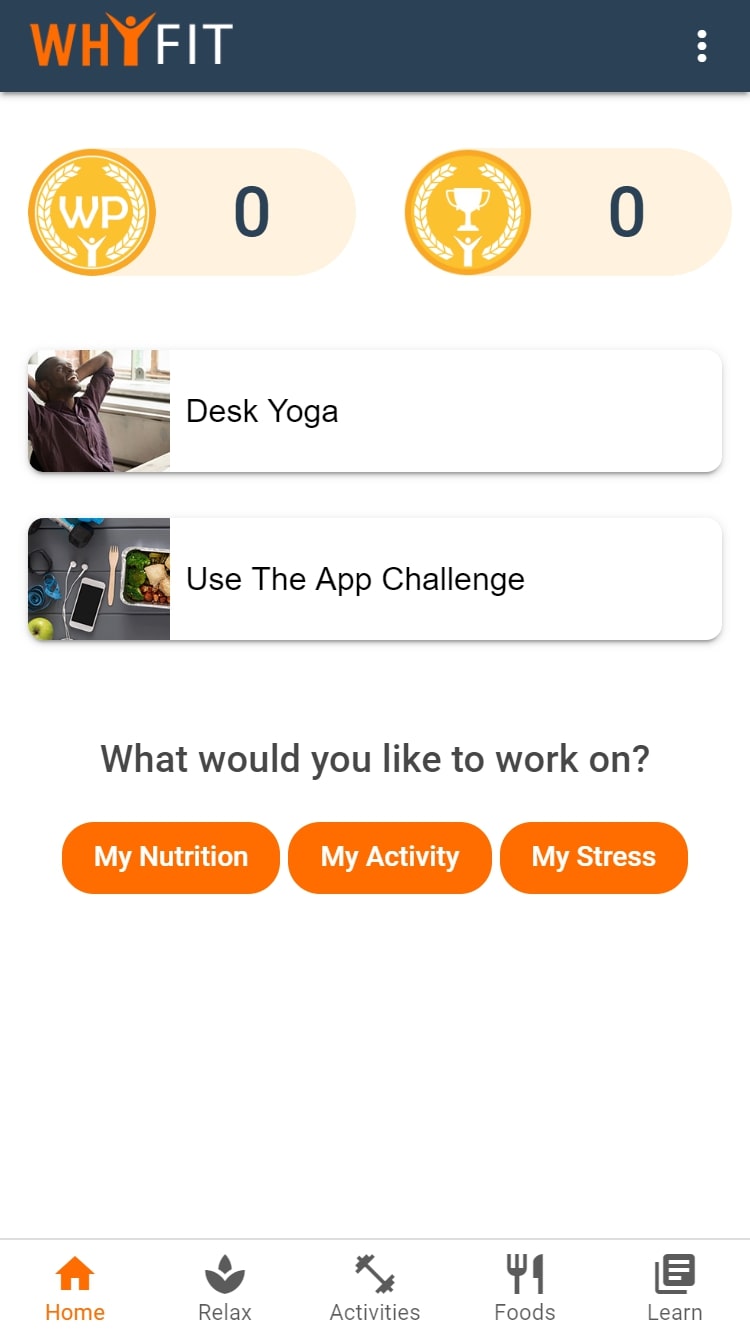
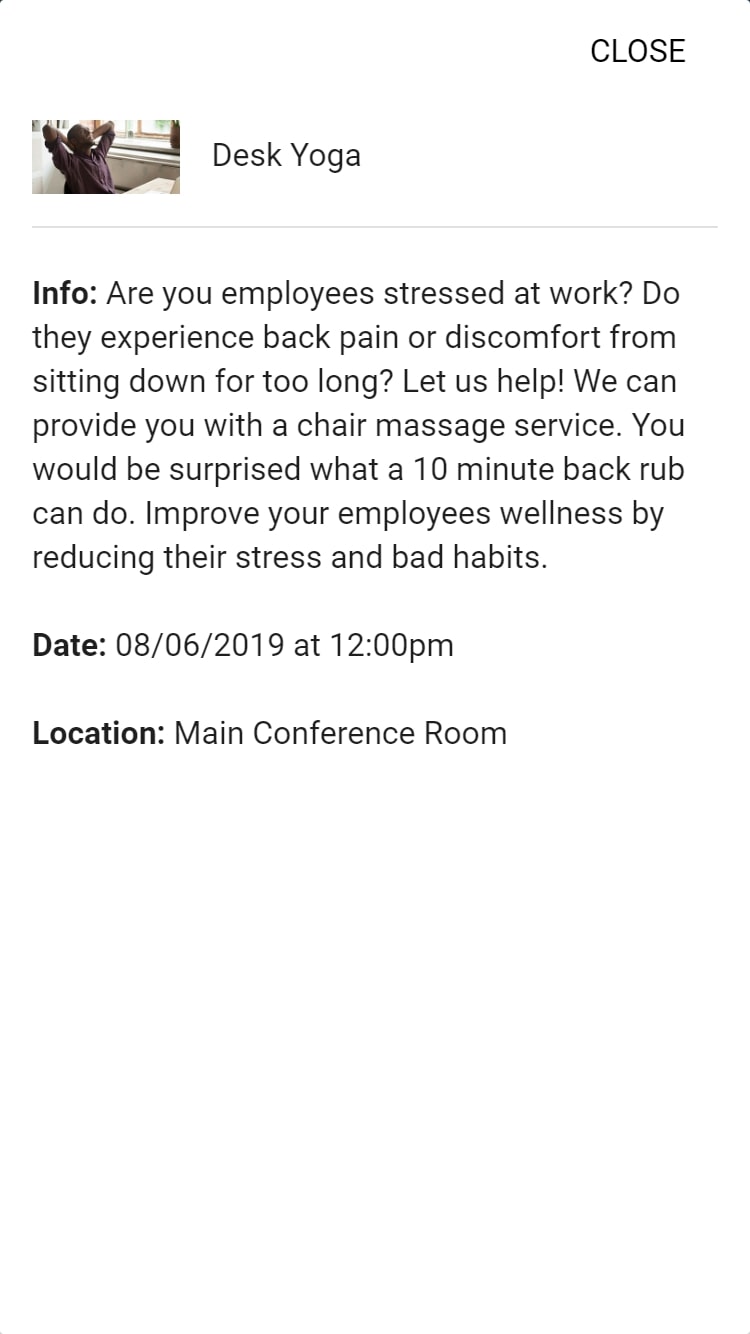
3. Challenges
To help you with your wellness journey, you can participate in different types of challenges. You can sign up for a company challenge or personal challenge.
Company challenge:
When there is a challenge active within your company, it will show up on your home screen 7 days before it starts. You have 7 days to sign up for a company challenge.
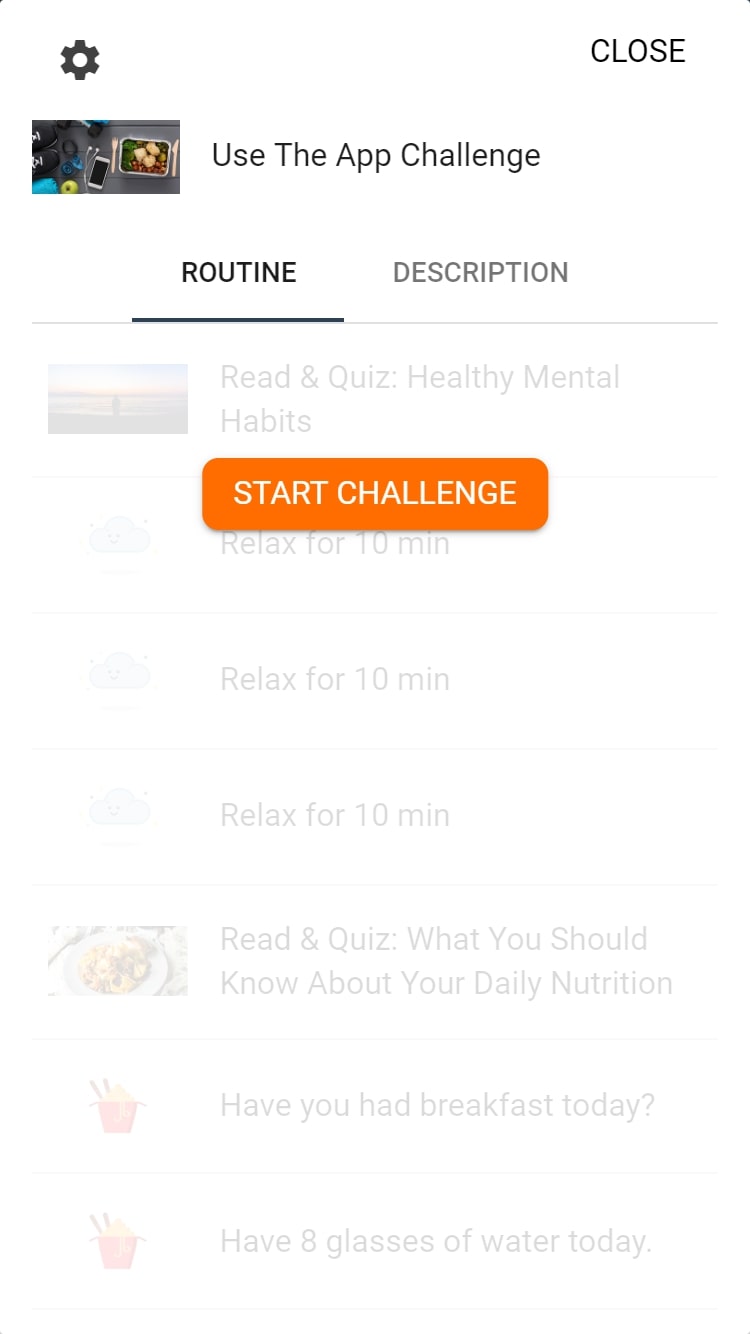
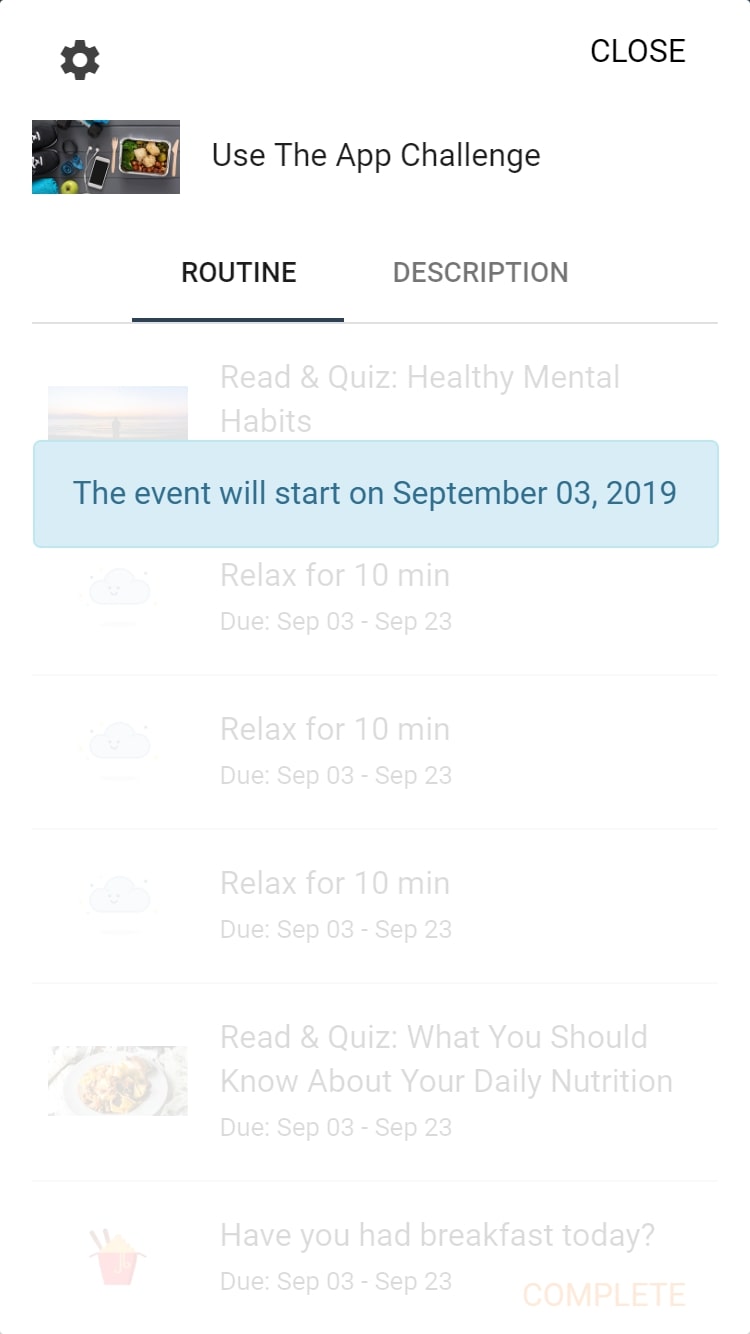
Once the challenge date starts, you will have to complete specific steps to successfully complete the challenge. Make sure to follow the steps and read the description of the challenge.
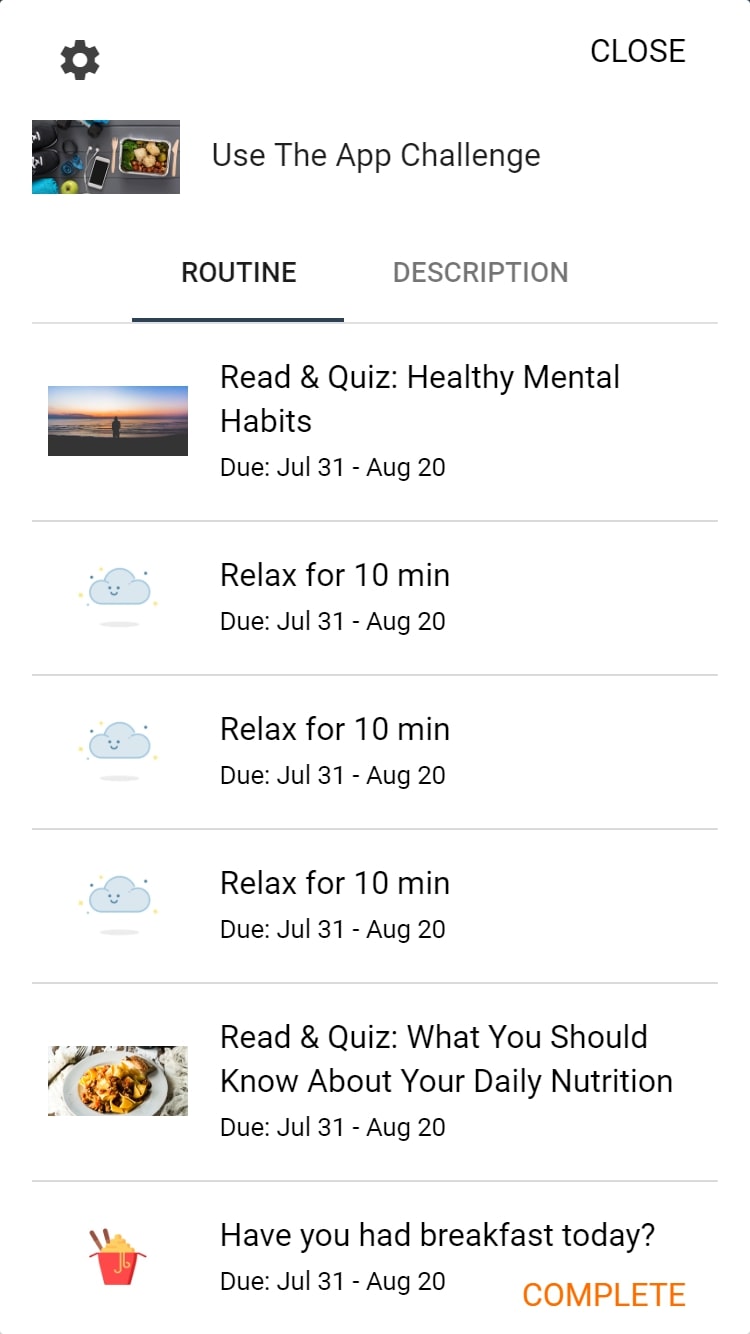
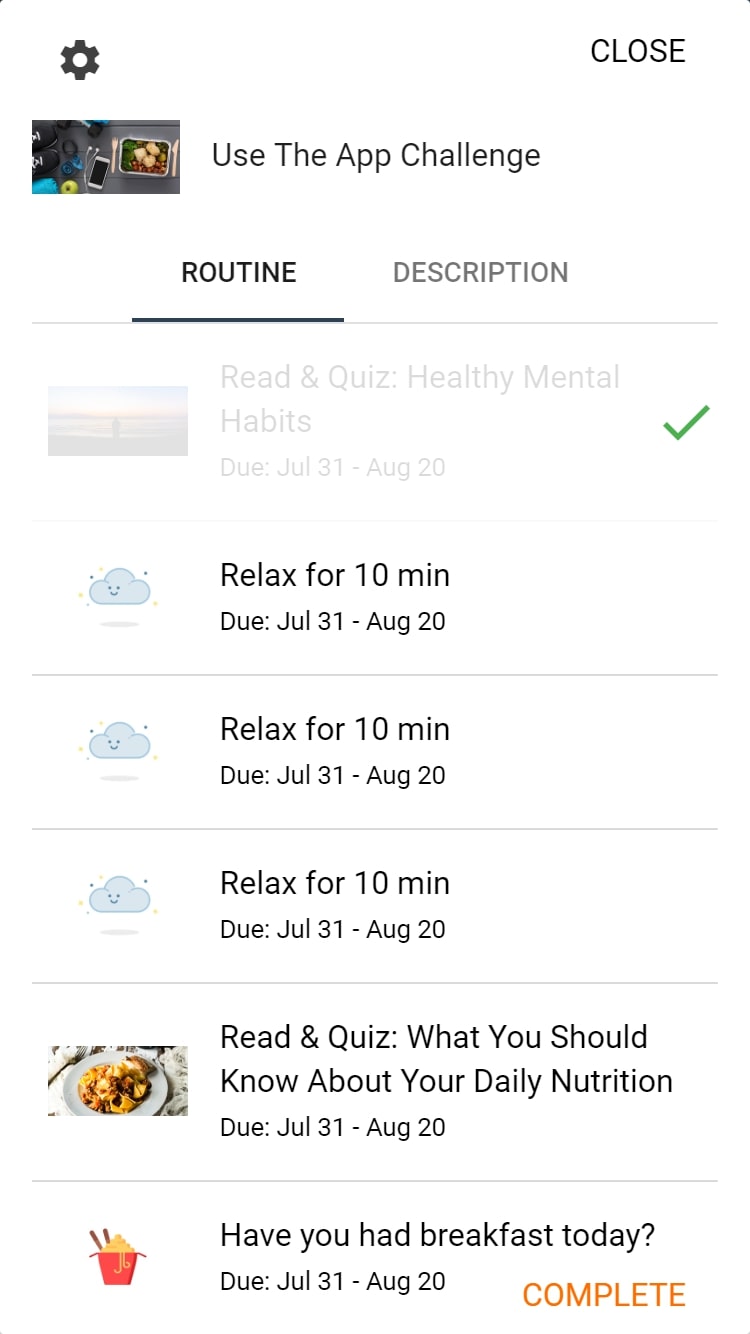
Once you complete the challenge, it will disappear from your home screen and your trophy number will increase. When you tap/click on the trophy icon on the upper right corner of the screen, it will show you a list of completed challenges. If you participated in a challenge but did not complete all the steps, it will show you how many steps you did complete.
Personal challenges:
You can also start your own personal challenges! To view a list of those challenges; tap/click on one of the orange tabs below “What would you like to work on?”. You can work on challenges from three categories, “My Nutrition”, “My Activity” and “My Stress”
Personal challenges are made of steps that are interactive. You can follow along an exercise routine, relaxation activity or read an article followed by a simple quiz.
4. Content
WhyFit has a variety of content that can help you with your wellness.
You can focus to work on your stress management through the “relax” tab. There you will be able to browse relaxation videos and choose from four nature sounds: birds in nature, forest creek, ocean waves, gentle rain. Tap on the tile you would like to listen to, tap play and relax. For every minute you relax, you will receive a point!
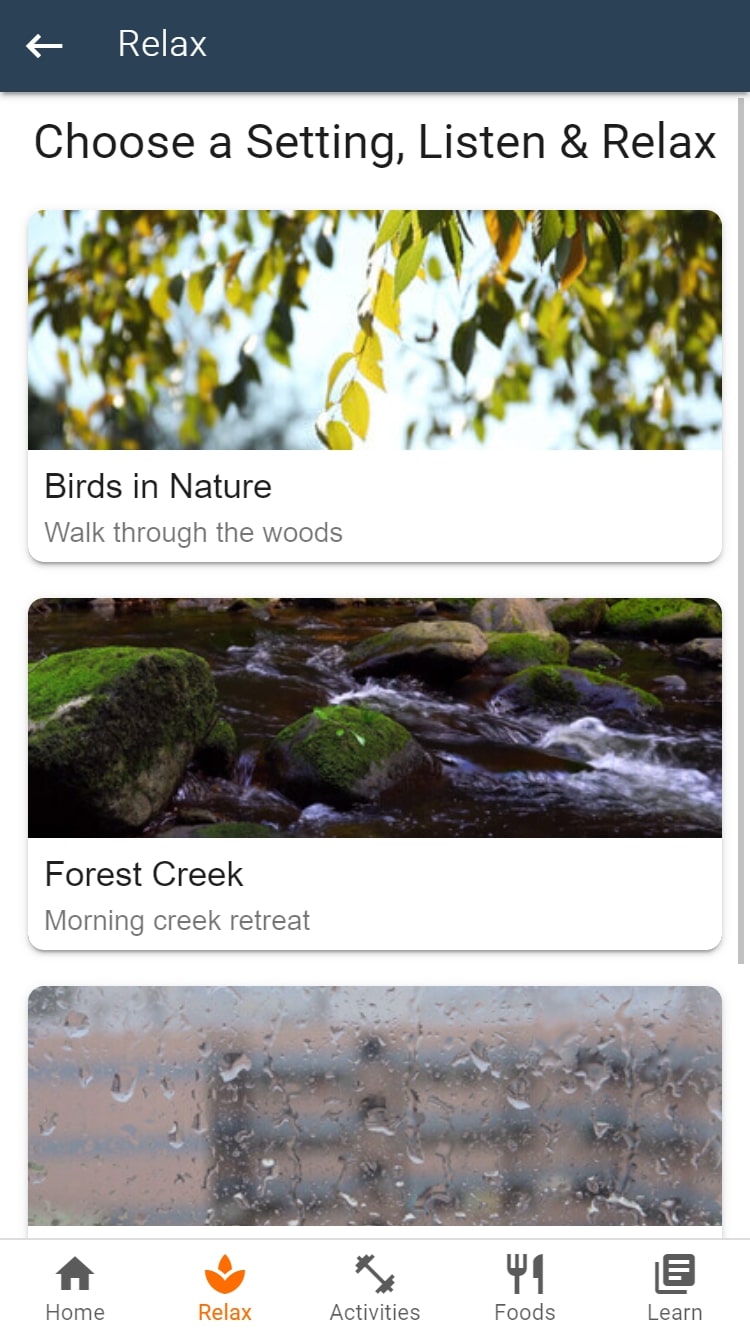

If you want to be more active, you can click on the activity tile. Here, you can browse various workouts and activity routines. You can browse them through categories if you tap on the three lined icon in the upper right corner.
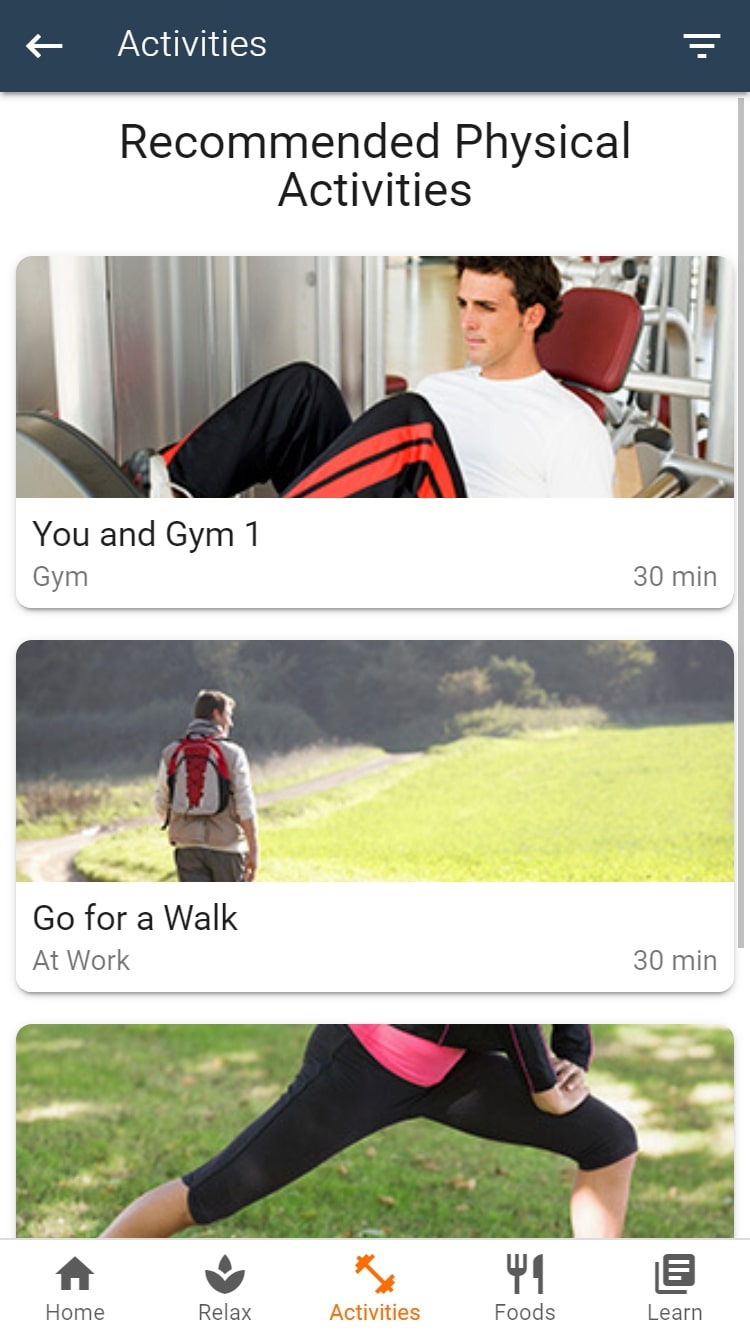
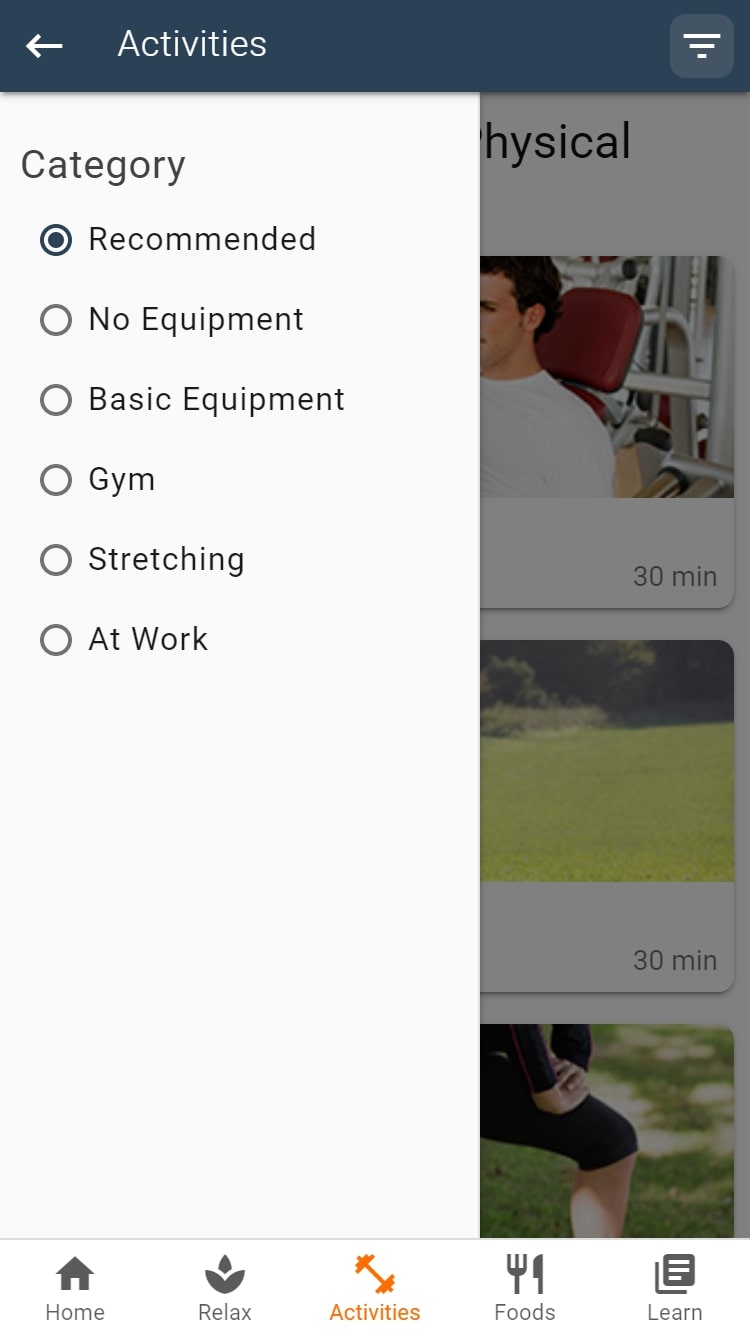
Once you choose a workout plan or activity, you can tap “Get Started” to turn it into a step-by-step view. Once you complete each exercise, you will be awarded one point for each minute you exercise. After completing a routine you will be see a congratulatory message.
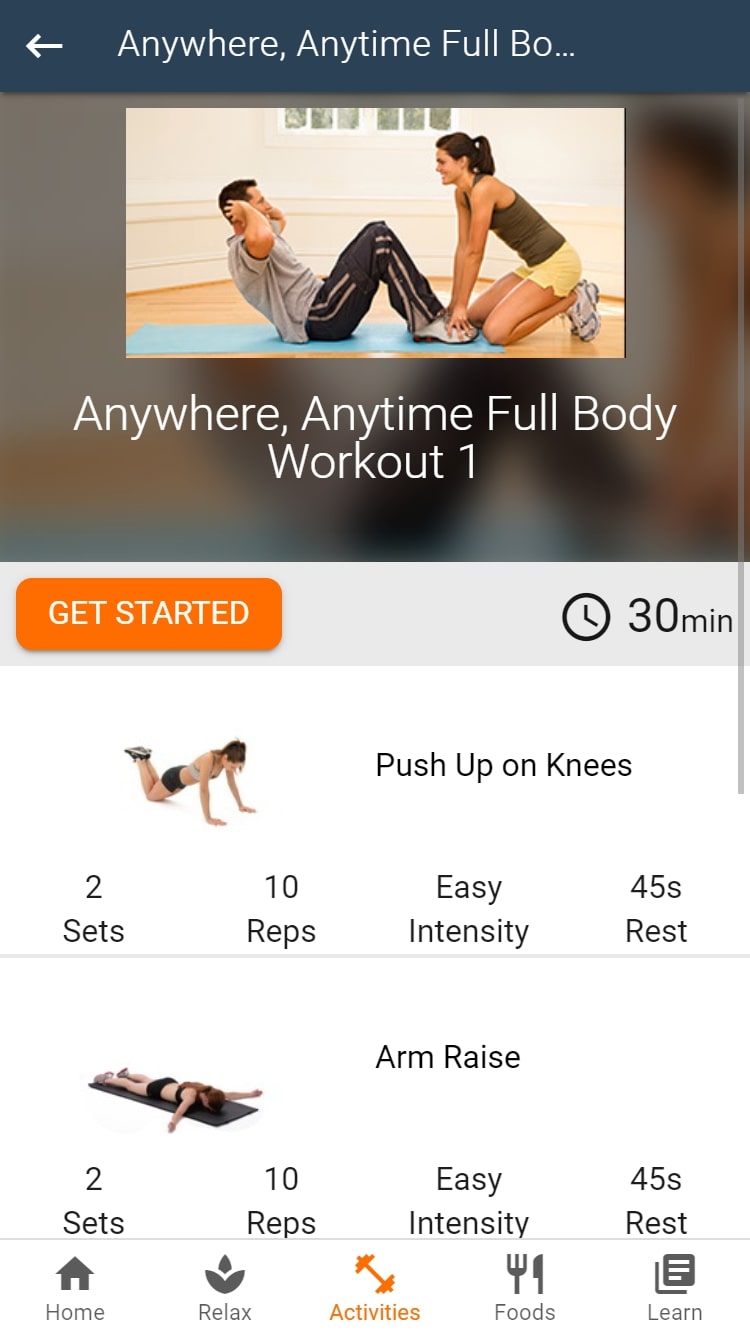
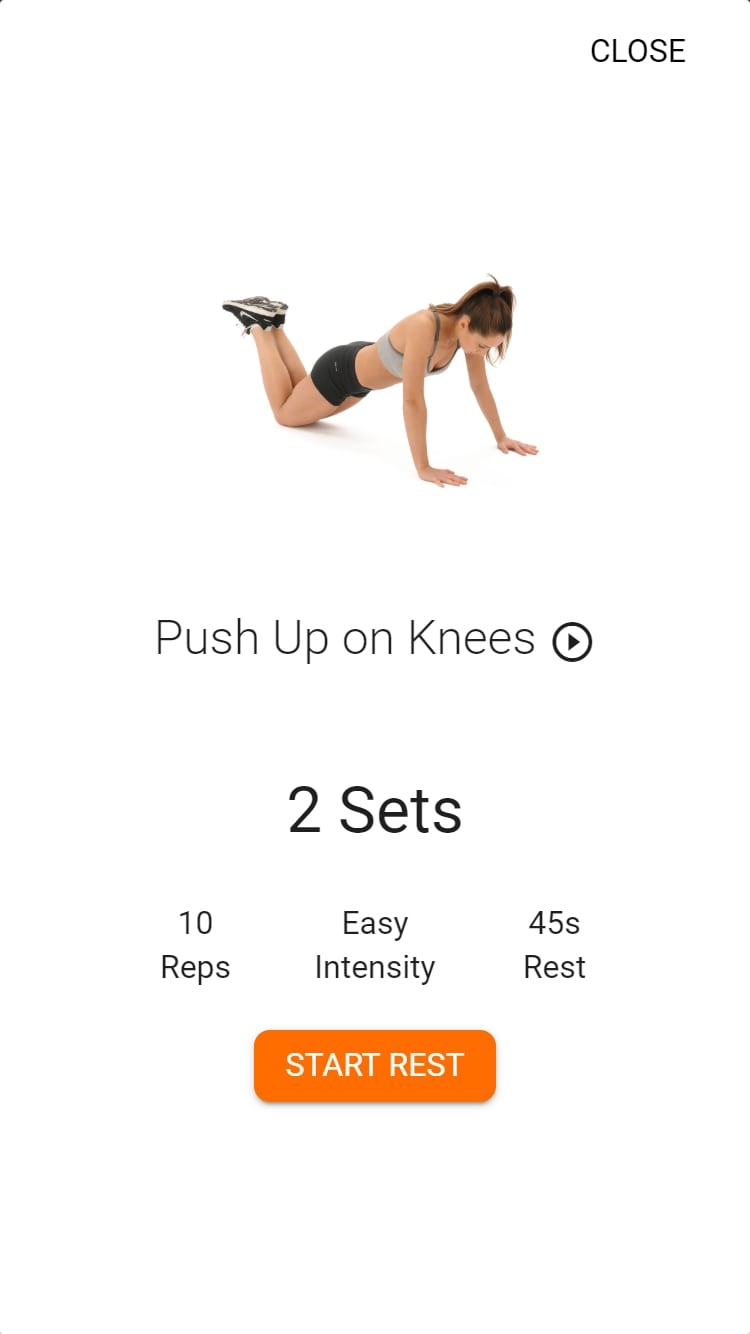
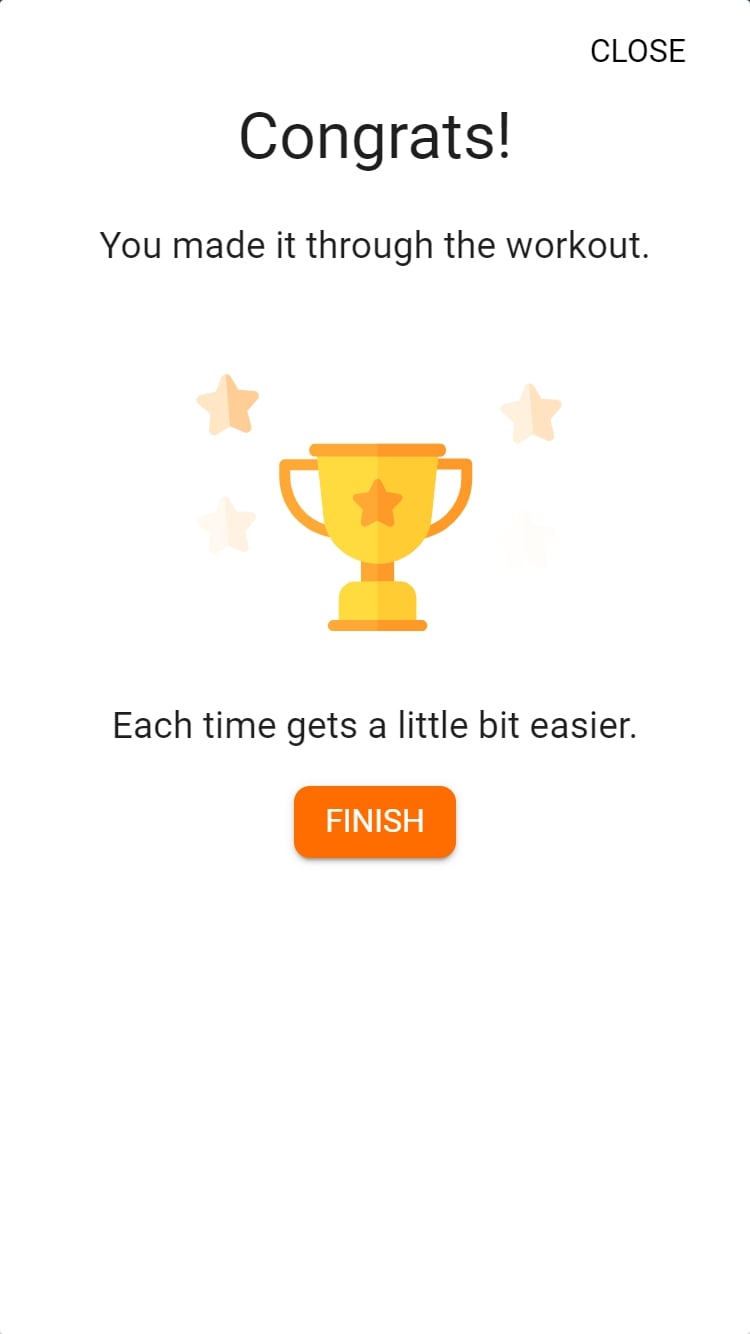
Under the food tile, you can find recipes for breakfast, lunch, dinner and snacks. You can also find healthy on-the-go options. To see all categories, tap the three lined icon in the upper right corner.
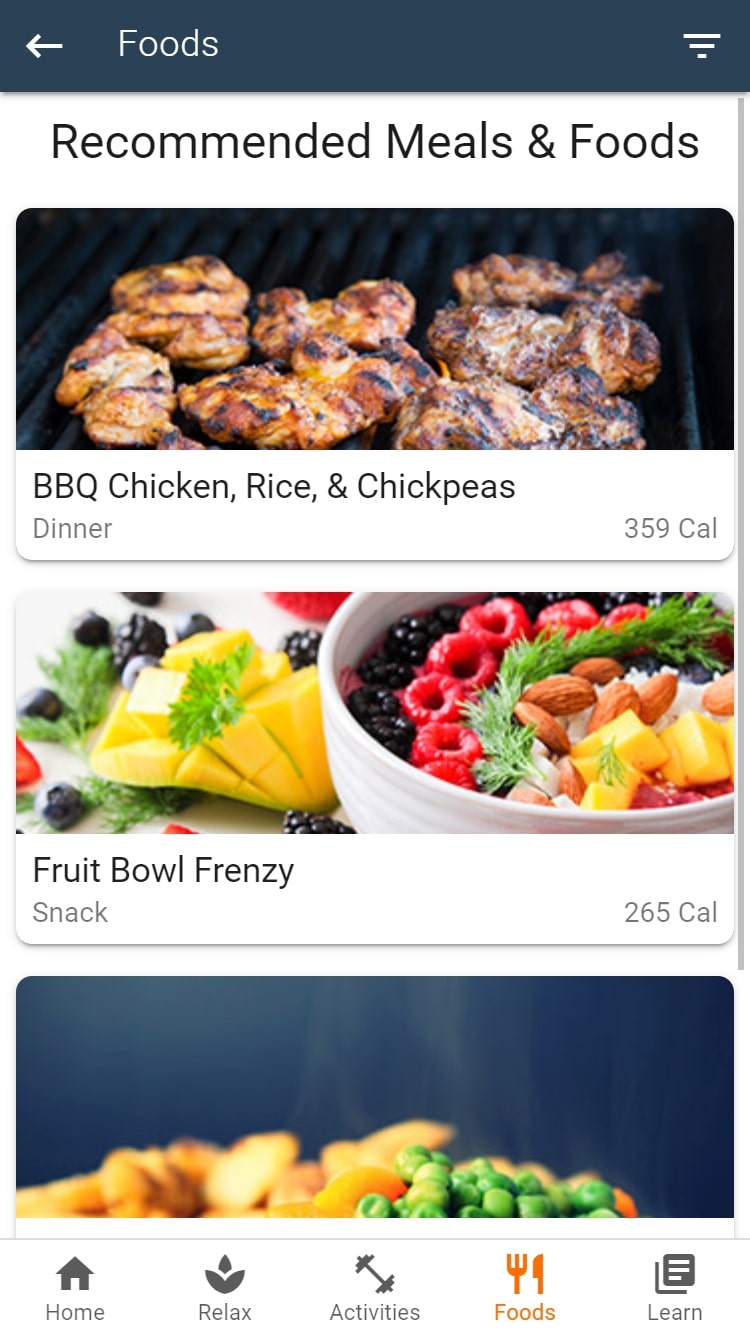
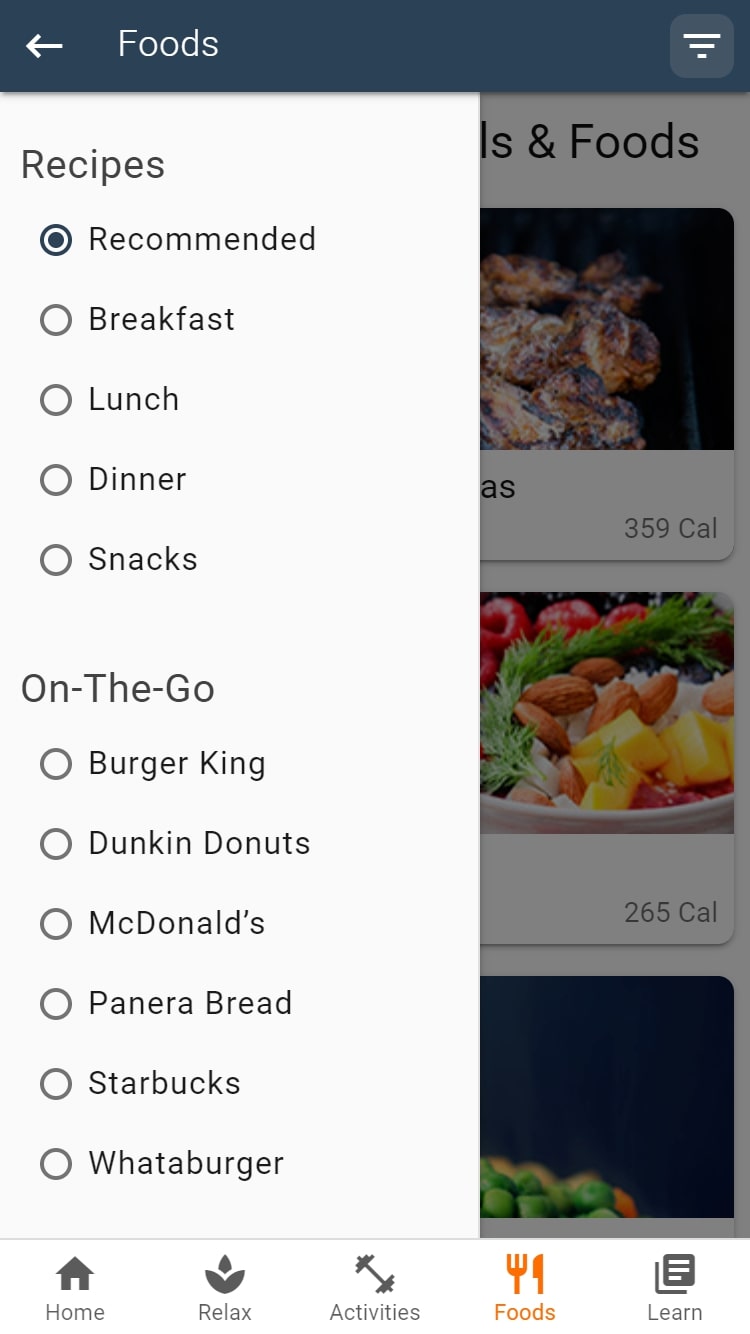
Recipes are divided into two sections. The first section will show the ingredients needed to prepare a particular meal. You can adjust portion size. The second section shows a step-by-step instruction to help you prepare the meal.
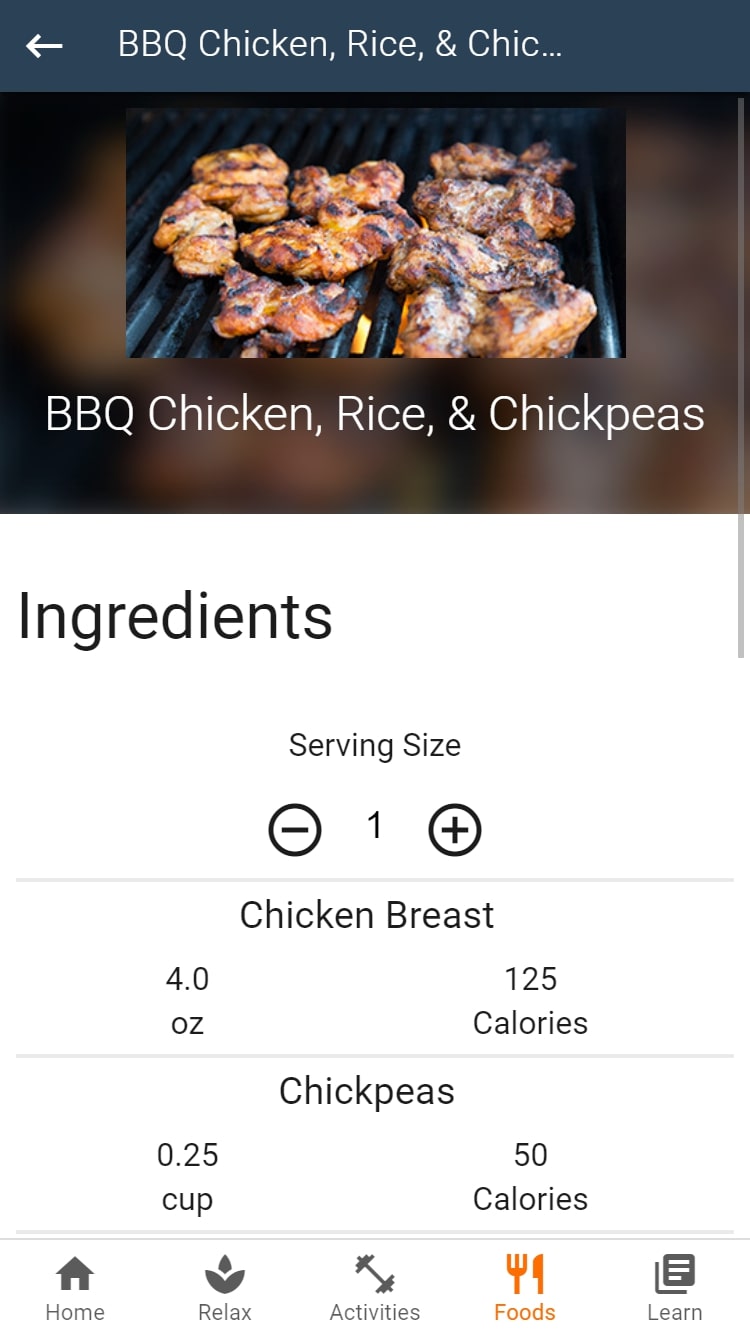
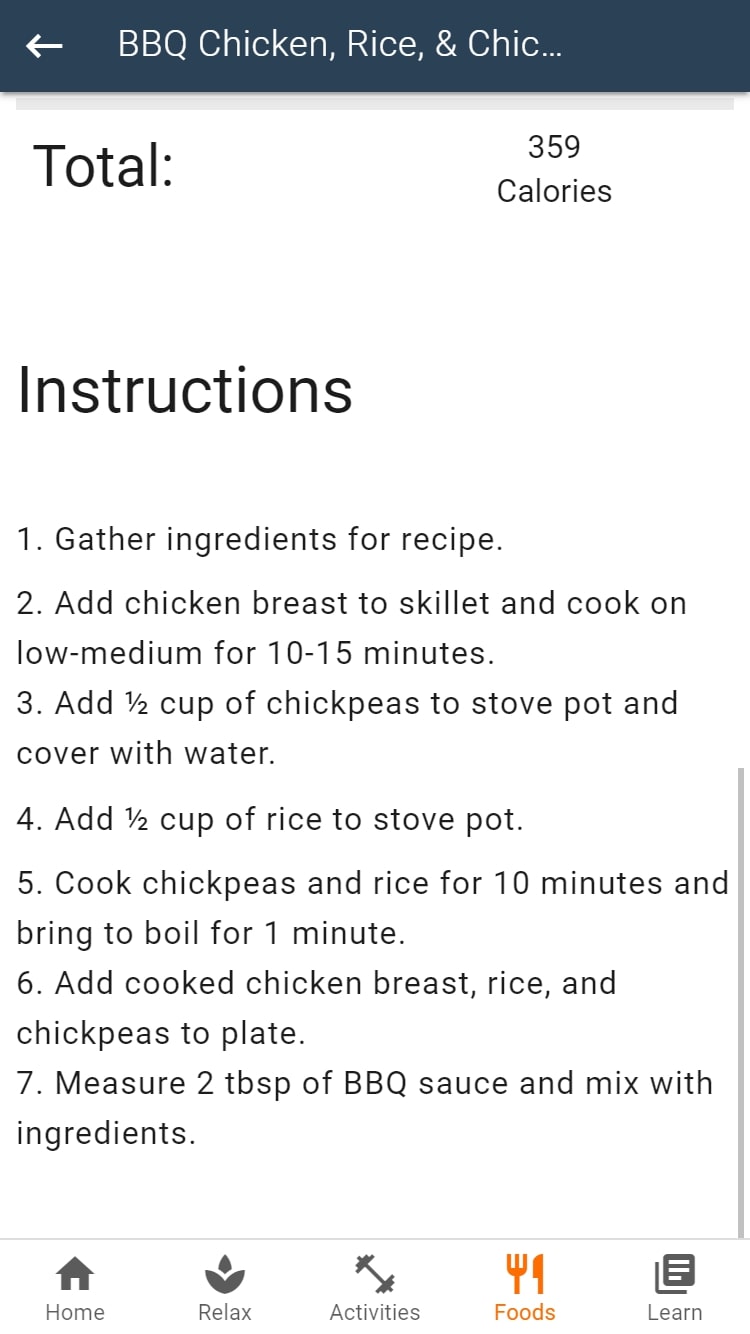
Finally the learning section. There you will be able to find various articles about wellbeing. You can browse articles that interest you and take a short quiz after reading. You will receive 10 points for a correctly answered quiz.
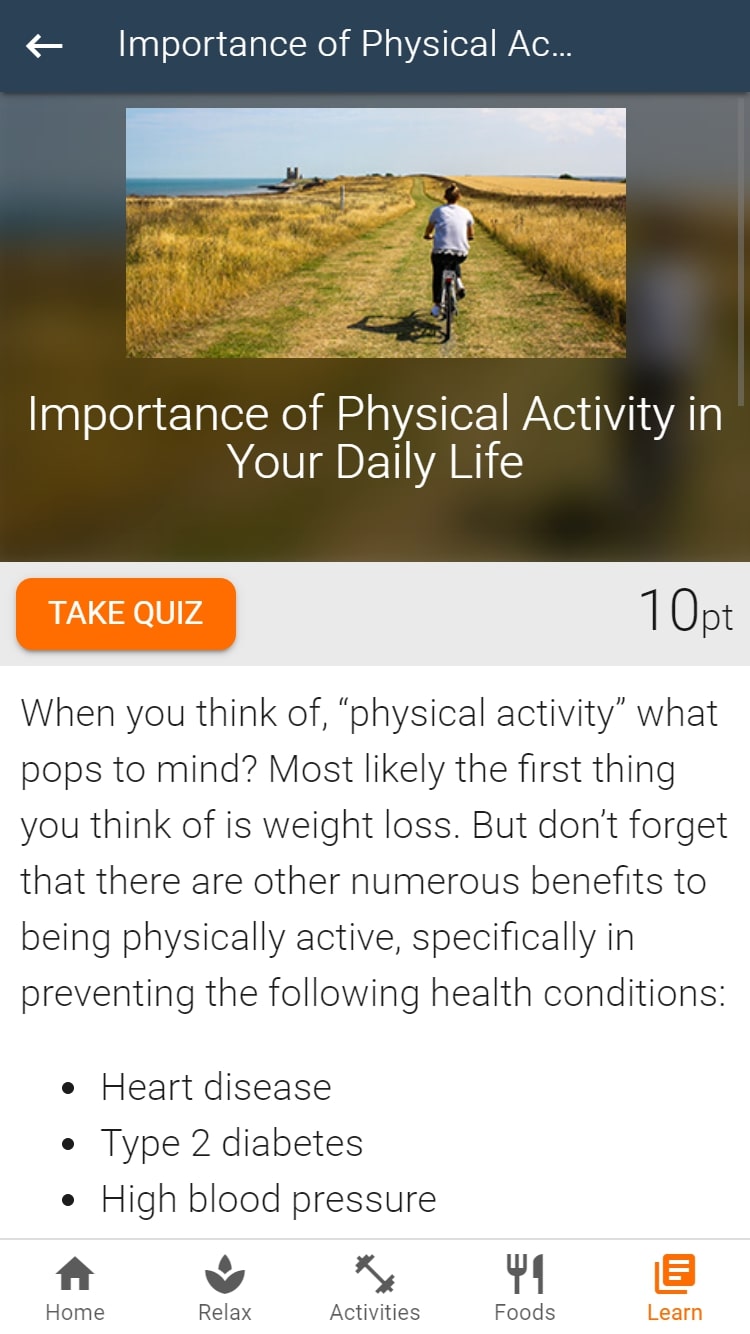
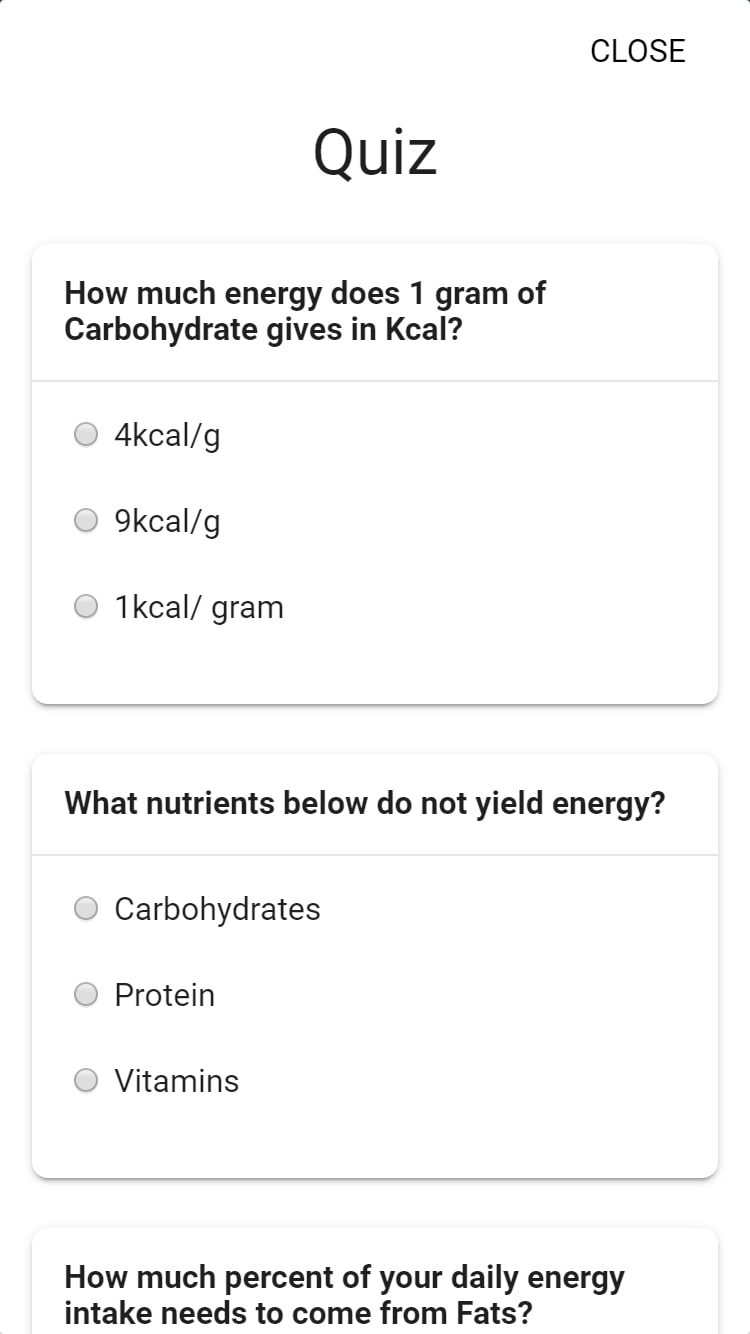
5. Points and Rewards
For each activity you complete in the app, you will receive points. For example, you receive one point for each minute you exercised, up to1 hour a day. Similarly, you will receive one point for every minute of relaxation, up to 10 points a day. You can attain 10 points for reading an article and answering a quiz correctly. Additionally, for every reminder you receive and complete, you will receive one point. You can see your total amount of wellness points on the home screen in the upper left corner.
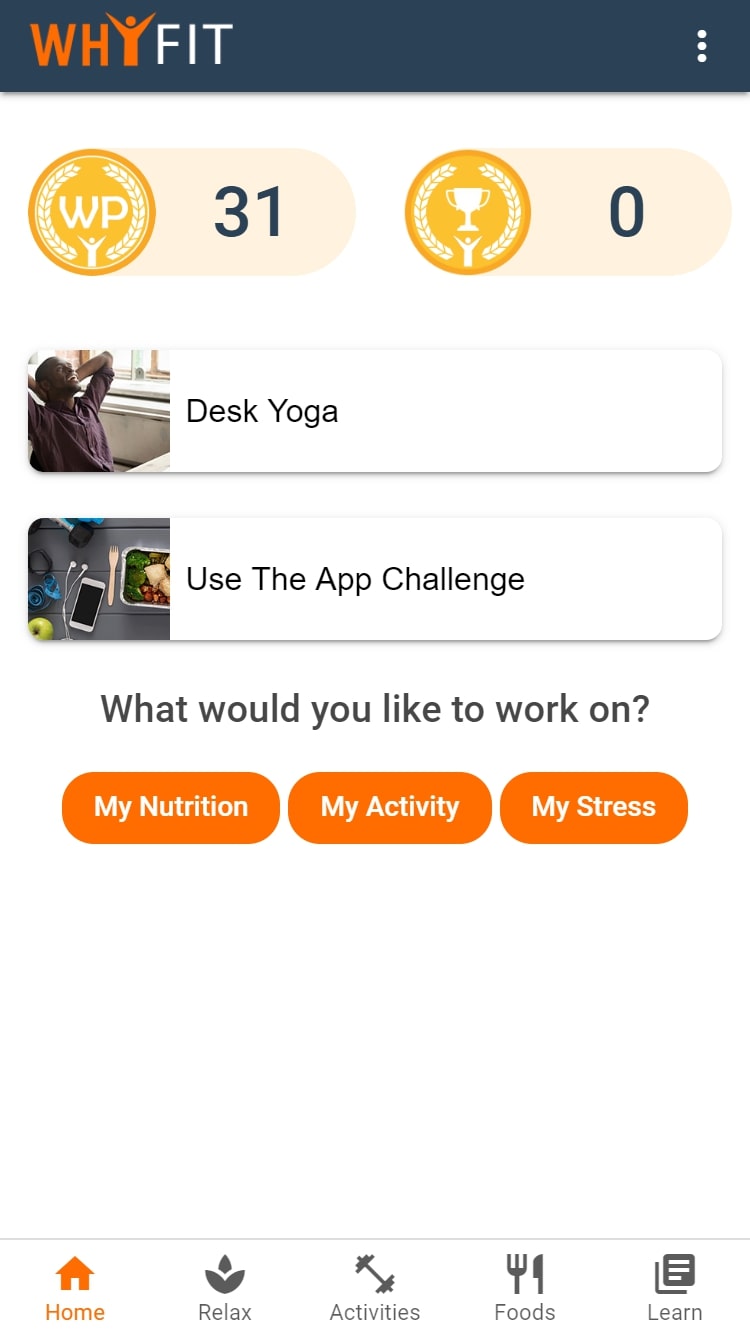
Your company may offer rewards for participating in the wellness program. You can see the list of rewards offered by your company once you tap/click on your wellness points. Alternatively, you can use your points to enter into WhyFit’s monthly draw. See a short description of the rewards and the amount of points you need to redeem a reward. Once you redeemed you will be sent an email with the steps on how to retrieve it.